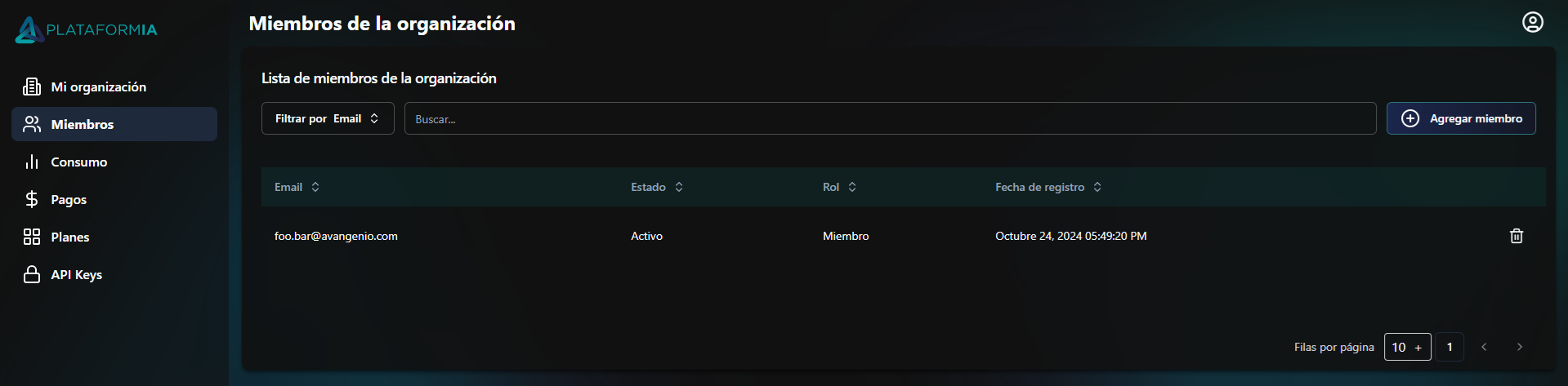Members
In this section, you can add multiple users to your organization so they can access the PlataformIA chat (Smart Assistant Chat) directly. To add a member, go to the button located in the upper right corner called "Add Member." You need to enter the email of the user you wish to add and assign them a password.
Once the user is added, they will appear in the user list. If you have an extensive list, you can filter by: Email, Status, Role, and Registration Date, making it easier to find the user you're looking for. You can also delete any member by selecting the icon located to the right of each member. Additionally, you can modify the number of rows per page shown in the view by selecting the option at the bottom right corner where it says: Rows per page, and you can increase or decrease the number as desired.