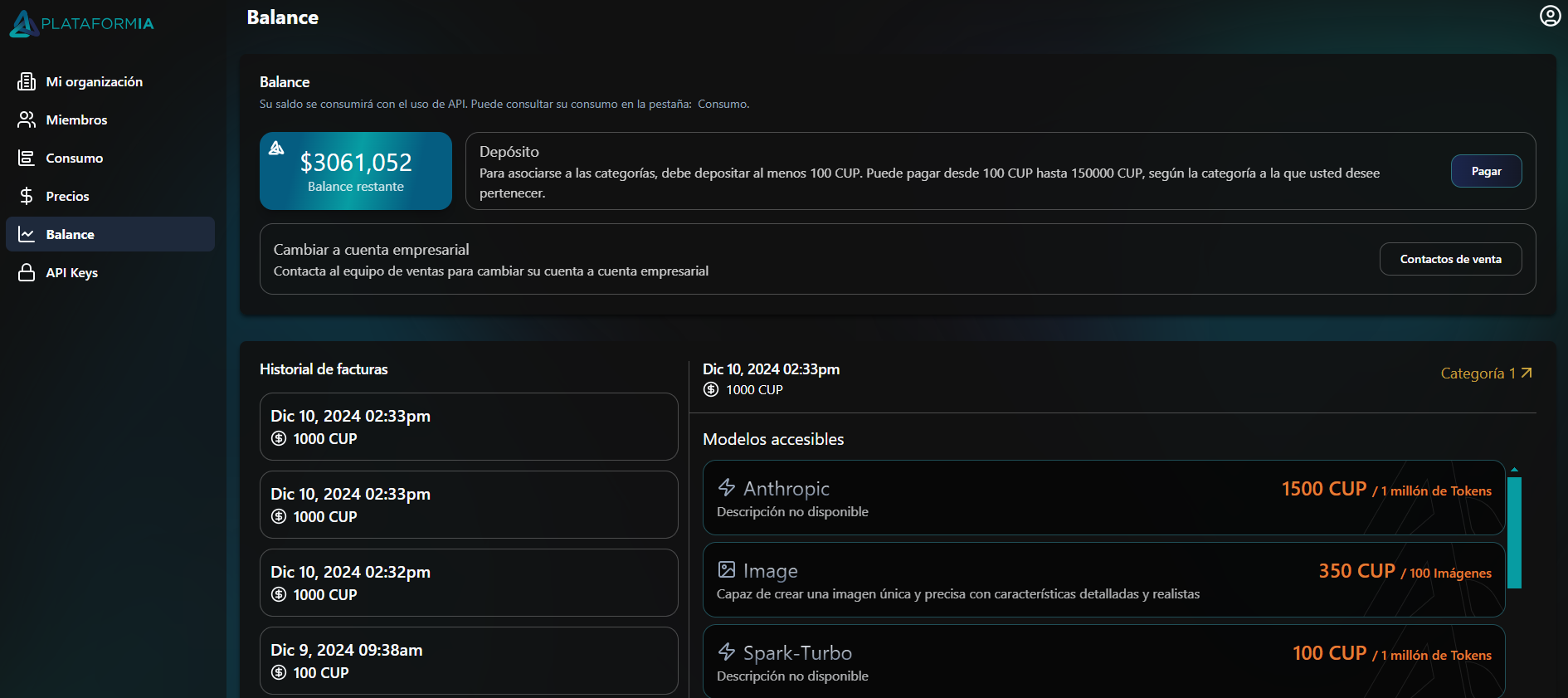Balance
In this section, you can view the remaining balance of your account. Whenever you need to top up your balance, you can do so via this page using the Pay button. Once you click this button, a window will appear where you must enter the amount to deposit and then select Generate QR. You will then need to open the Transfermóvil app, go to the Online Payment option, and scan the QR code displayed in the payment window. After completing the payment, you can refresh the page, and your account balance will be updated.
In this view, you will also find an Invoice History for every payment you make. The invoices will appear on the left side, showing the date and amount paid, while the right side will display the details of each invoice, including the category and the models it encompasses.